Are you wondering how to get a refund for your Xbox purchase? You’re not alone! Many gamers find themselves in situations where they need an Xbox refund. This guide is here to help you understand the process, step by step.
What Qualifies for an Xbox Refund?
Firstly, it’s important to know what types of purchases are eligible for an Xbox refund. Generally, digital games and apps can be refunded within 14 days of purchase, provided you haven’t played the game for more than 2 hours. However, there are exceptions, and each case is reviewed individually.
How to Request an Xbox Refund
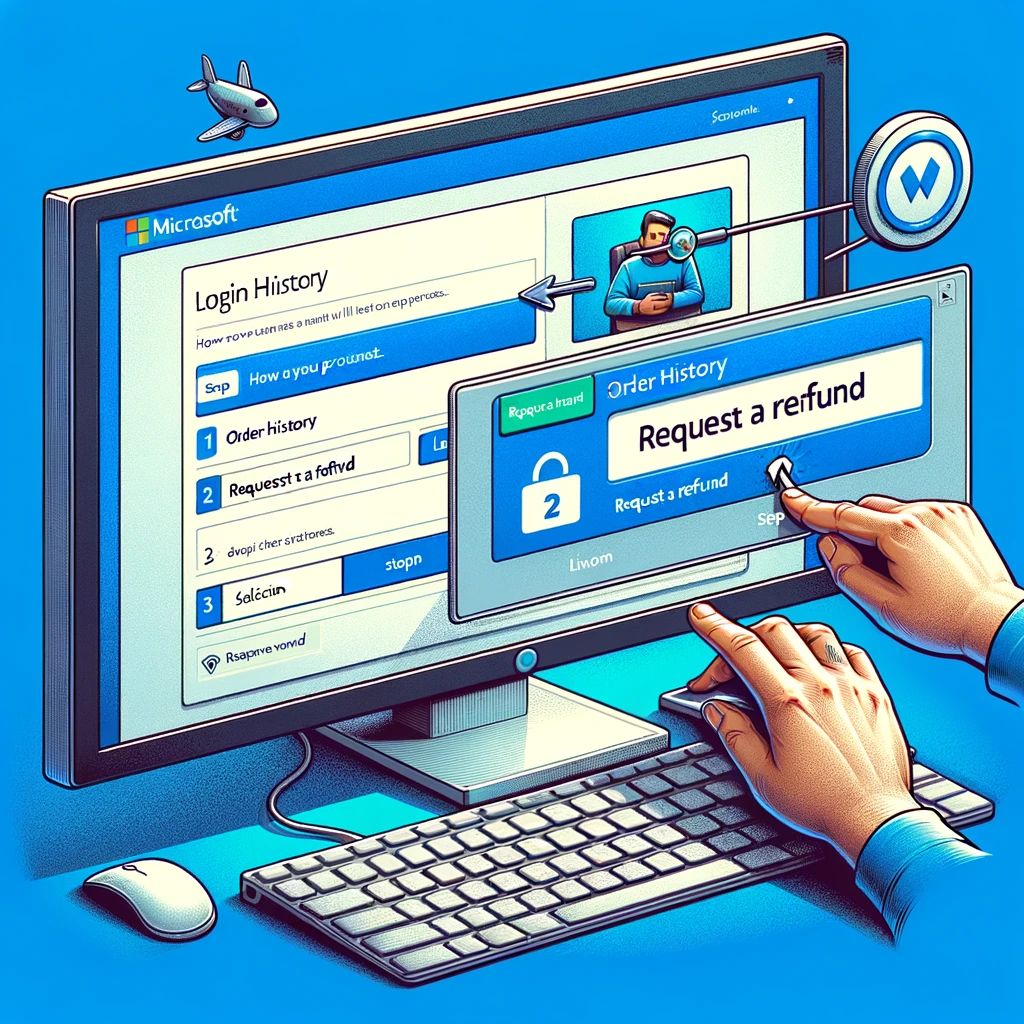
Requesting a refund is quite simple:
- Log in to your Microsoft account.
- Go to the ‘Order History’ section.
- Find the purchase you want to refund.
- Click ‘Request a refund.’
Remember, not all requests are automatically approved. It depends on your purchase and usage history.
Understanding the Processing Time
After you request an Xbox refund, it usually takes about 72 hours for Microsoft to review your request. If approved, it may take a few days for the refund to reflect in your account.
Tips for a Successful Xbox Refund Request
- Check Eligibility: Ensure your purchase meets the refund criteria.
- Be Prompt: Request the refund as soon as you realize the product isn’t right for you.
- Provide Details: When requested, give clear reasons for the refund to facilitate the process.
External Resources for Further Assistance
For more detailed information, visit the Xbox Support Page. Additionally, online forums like Reddit’s Xbox Community can be great places to get advice from other gamers who’ve gone through the refund process.
Common Questions About Xbox Refunds
Q: Can I get a refund for any Xbox game? A: Not always. Games and apps are usually refundable if they meet certain conditions like being within 14 days of purchase and having less than 2 hours of playtime.
Q: How long does an Xbox refund take? A: It typically takes about 72 hours for Microsoft to review your request. Once approved, the refund might take a few days to show up in your account.
Avoiding Future Refund Hassles
While getting an Xbox refund is straightforward, here are some tips to avoid future refund requests:
- Read Reviews: Before buying, check out game reviews and ratings.
- Check System Requirements: Ensure your Xbox meets the game’s requirements.
- Use Demos: If available, try out demos to get a feel for the game before purchase.
Understanding the Impact of Refunds
It’s crucial to understand that frequent refund requests might affect your account standing. Use the refund option responsibly and primarily when you truly need it.
Wrap-Up: Your Guide to Easy Xbox Refunds
In conclusion, while the Xbox refund process is user-friendly, it’s always best to make informed purchases to avoid the need for refunds. By following these steps and tips, you can navigate the Xbox refund process with ease.
Key Takeaways:
- Check refund eligibility before requesting.
- Request refunds promptly and provide clear reasons.
- Be patient and follow up if necessary.
Conclusion: Navigating Your Xbox Refund
Getting an Xbox refund doesn’t have to be complicated. By understanding the policy, preparing your request properly, and following these steps, you can navigate the process smoothly. Remember, every refund request is unique, so be patient and provide the necessary information when asked.